Web Apps
Web Applications utilizes web technology and web browsers to perform tasks over the Internet. SP360 clients use Web Applications for a variety of business requirements including content management systems, online forms, shopping charts and more. It allows the sharing of information, creating of data, and collaborating on various projects regardless of location.
SP360 tracks a number of attributes for each Web App that allows for easy identification:
| Attributes | Definition |
|---|---|
| Qualys ID | The unique ID number assigned to each Web Application. |
| Name | The name of the Web Application. |
| URL | The URL of the Web Application. |
| Scheduled | It indicates the scan has been scheduled. By default, Yes. |
| Created Date | The date on which a Web Application was created within SP360 (i.e., when first scanned). |
| Updated Date | The date on which the Web Application was last updated. |
| Last Scanned | The date on which the Web Application was last scanned. |
| Vulnerability Count | The total vulnerability count. |
| New Vulnerability | The new vulnerability count. |
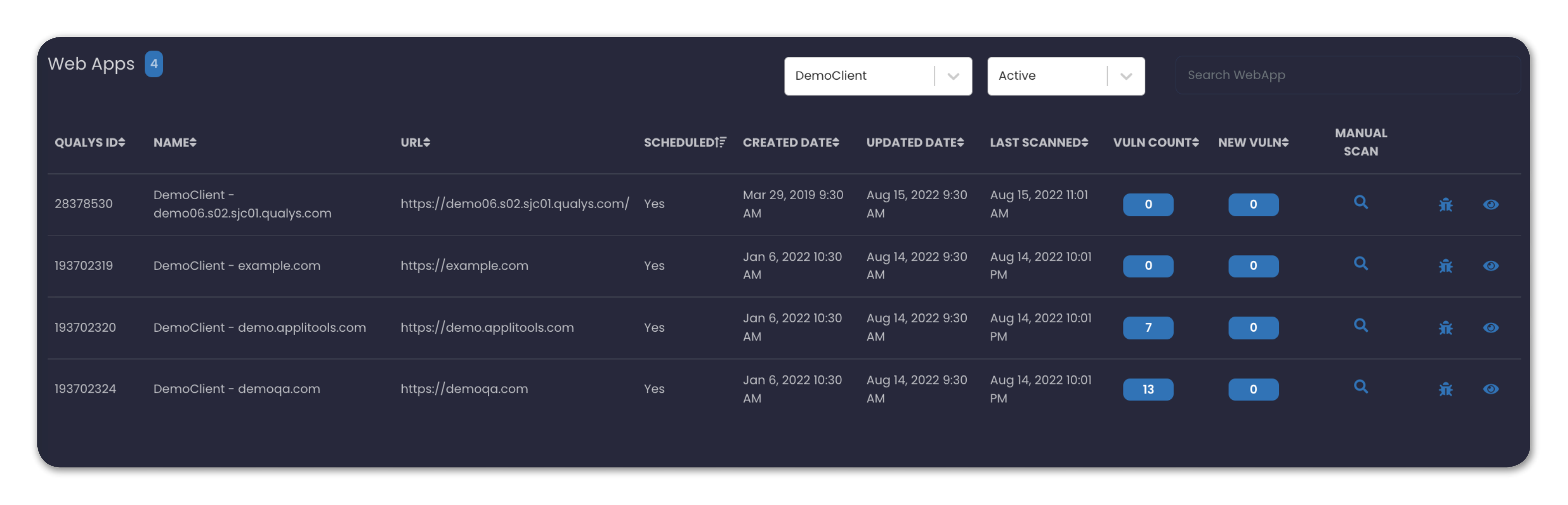
Each Web App has three available action buttons as indicated by the icon on the right side of each line:
![]()
| Icons | Definition |
|---|---|
| This icon will redirect you to the VULNERABITIES page, where you can get the list of all vulnerabilities for that specific web app. For more information, click here | |
| This icon will show the additional details related to each specific vulnerability, in a popup window. Information such as the location of the vulnerability and a potential remediation. For more information, click here | |
| This icon helps you to start scanning of a specific webapp. For more information, click here |