Endpoints
Endpoints are the connection points for any of your organization’s applications, systems, tools or services which can be accessed over a network. Typically, more than 50% of security breaches originate at the endpoints, so it is a crucial task to maintain proper “cyber hygiene” and monitor these security risks.
SP360 tracks a number of attributes for Endpoints that allows for easy identification:
| Attributes | Definition |
|---|---|
| Qualys ID | The unique ID assigned to each vulnerability. |
| IP | The IP that defines different cloud sources or assets within an organization. |
| Types | The type of Endpoint, i.e., Internal or External. |
| Vulnerability Count | The count of vulnerabilities associated with each Endpoint. |
| New Vulnerability | The count of newly identified vulnerabilities associated with an Endpoint. . |
| Modified Date | The date on which the vulnerability was last modified. |
| Last Scanned Date | The date on which the scan was last run. |
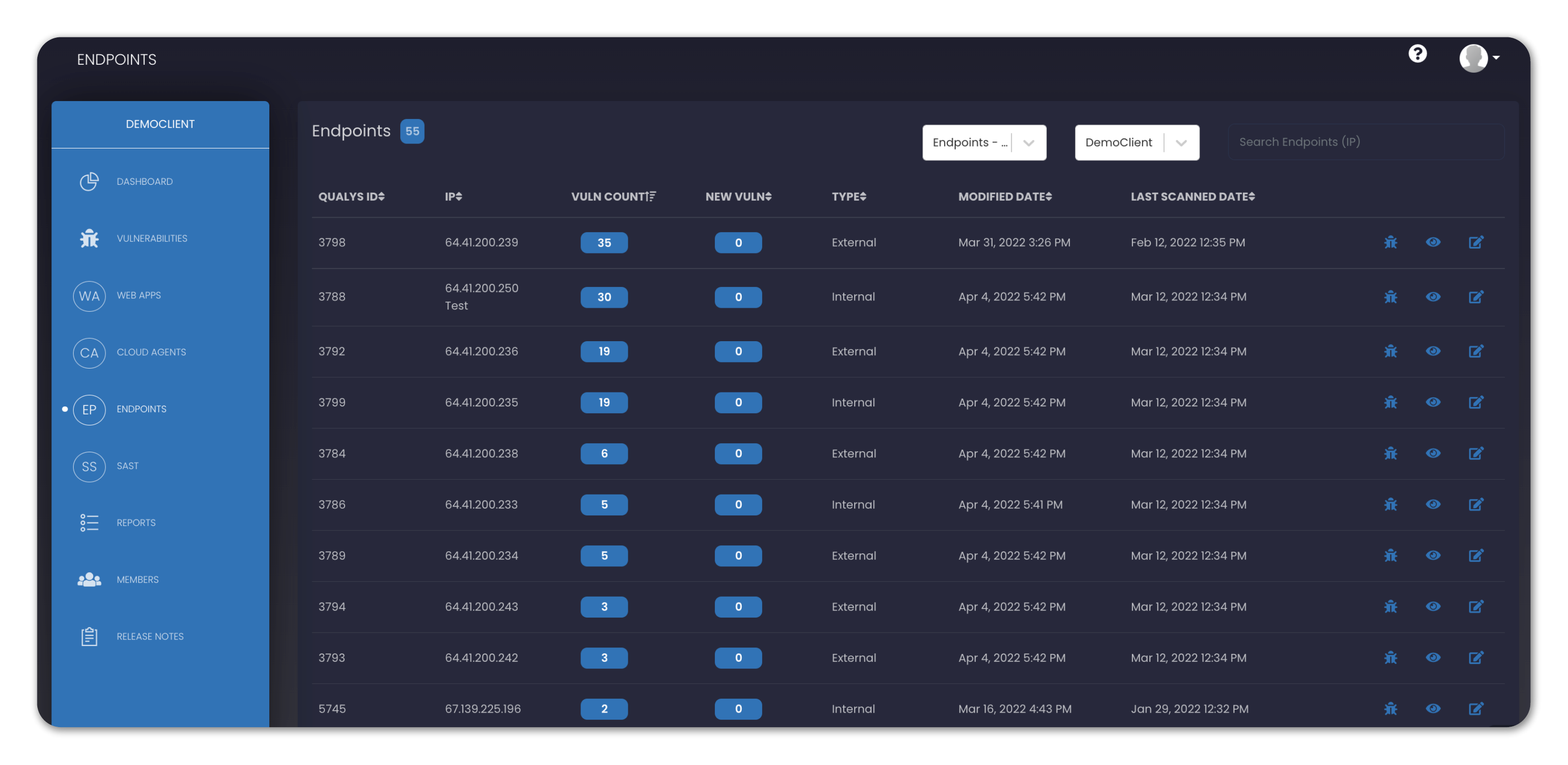
To further filter the vulnerabilities by endpoint type, i.e., Internal or External, you can use the drop-down filter given at the top of the screen.
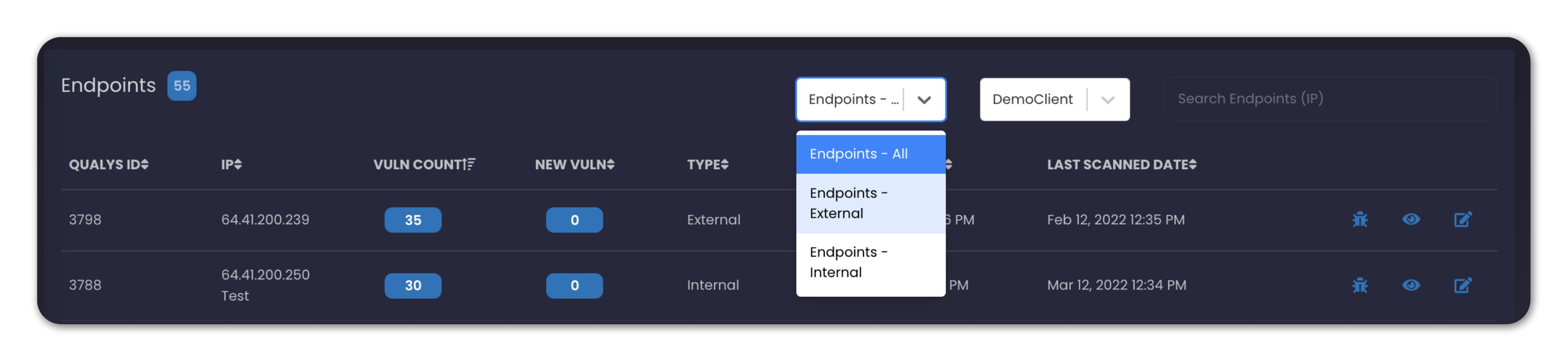
Each Endpoint has three available action buttons as indicated by the icon on the right side of each line:
| Icons | Definition |
|---|---|
| This icon will redirect you to the VULNERABITIES page, where you can get the list of all vulnerabilities for that specific Endpoint. For more information, click here | |
| This icon will show the additional details related to each endpoint, in a popup window. Information such as the IP and Type of the endpoint. For more information, click here | |
| To assign an alias to an endpoint. Once the alias is assigned to an endpoint, the alias will appear just below the IP of the endpoint. For more information, click here |