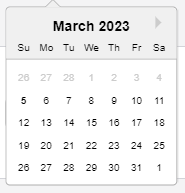Assign a Due Date
To add a due date to a vulnerability, follow the steps given below:
Step 1: Click the action button to assign a listed vulnerability to a member.
Step 2: Click the action button on the right side of a listed vulnerability.
Step 3: Once the action button is clicked, a date control